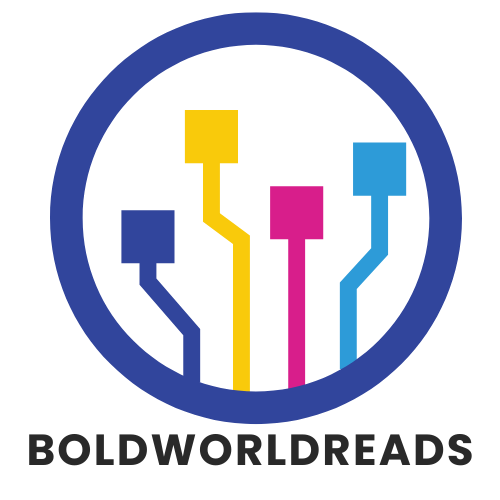In a world where first impressions matter, graphic design is the secret sauce that can make or break a brand. Whether it’s a snazzy logo or an eye-catching social media post, good design grabs attention faster than a cat video on the internet. For designers—seasoned pros or eager novices—having the right resources can turn a creative dream into a stunning reality.
Imagine diving into a treasure chest filled with tools, inspiration, and tips that’ll elevate any design project. From free stock images to powerful software, there’s a wealth of graphic design resources just waiting to be explored. So, strap in and get ready to unlock the secrets that’ll take your designs from “meh” to “wow!” With the right arsenal at your fingertips, the only limit is your imagination.
Table of Contents
ToggleOverview of Graphic Design Resources
Graphic design resources encompass a diverse array of tools, platforms, and inspiration sources. These resources support creativity and efficiency, assisting both beginners and seasoned designers in their projects. Various websites offer stock images, fonts, and templates to streamline design processes.
Templates simplify the design workflow, allowing designers to focus on creativity rather than starting from scratch. Free resources like Canva and Adobe Spark provide user-friendly interfaces, empowering individuals with little design experience to create stunning visuals.
Stock image sites such as Unsplash, Pexels, and Shutterstock supply high-quality images for various projects. Designers can find illustrations, vector graphics, and icons on platforms like Freepik and Vecteezy, enhancing visual appeal.
Additionally, design communities and forums, such as Dribbble and Behance, foster collaboration and inspiration. These platforms allow designers to showcase their work, gain feedback, and connect with others in the industry.
Online courses and tutorials also play a crucial role in skill development. Websites like Skillshare and Udemy offer classes on design principles, software skills, and creative techniques. Such courses cater to different skill levels, making them accessible for everyone.
Finally, choice remains important when selecting resources. Combining multiple tools and platforms can create a comprehensive toolkit that enhances design quality and efficiency. Designers benefit from exploring various options, optimizing their workflows, and maximizing their creative potentials.
Types of Graphic Design Resources

Graphic design resources come in various forms, each catering to different needs and preferences. Understanding the types can greatly enhance the design process.
Software Tools
Software tools play a crucial role in graphic design. Adobe Creative Cloud offers industry-standard applications like Photoshop, Illustrator, and InDesign, enabling professional-quality design. Affinity Designer stands out as a cost-effective alternative, providing robust features for vector graphics. Canva simplifies design tasks, making it accessible for beginners. GIMP offers a free option with powerful image editing capabilities. These software tools streamline workflows and boost creativity.
Online Platforms
Online platforms serve as valuable hubs for graphic design. Adobe Spark allows users to create stunning visuals and web pages with ease. Visme provides templates and interactive features aimed at engaging presentations. Crello offers animated design options, enhancing creativity with dynamic graphics. Meanwhile, Envato Elements supplies a wide range of creative assets, including templates, graphics, and music. These platforms facilitate collaboration and creativity among designers of all skill levels.
Design Assets
Design assets encompass varied essential components for effective projects. Stock image sites like Unsplash and Pexels offer high-quality visuals for free. Illustrations and vector graphics can be found on platforms like Freepik and Vecteezy, catering to diverse project needs. Fonts available from Google Fonts and Adobe Fonts enhance typography options. Mockups from sites like Placeit provide realistic previews for designs. Each of these design assets contributes significant value and can elevate the final output.
How to Choose the Right Resources
Choosing appropriate graphic design resources involves understanding specific needs and evaluating budget constraints. Designers must identify the types of projects they want to create and ascertain which resources will best support their goals.
Assessing Your Needs
Identifying project requirements forms the foundation of resource selection. Consider whether the design requires complex illustrations, editable templates, or stock images. Understanding the target audience also enables designers to tailor their choices effectively. It’s important to evaluate the skill level in the team; beginners might prefer user-friendly tools like Canva, while experienced designers could opt for advanced software like Adobe Creative Cloud. Assessing collaboration needs is equally essential, as platforms like Figma allow multiple users to work together seamlessly.
Budget Considerations
Budget plays a significant role in choosing resources. Many free options exist, such as Canva and Unsplash, that can fit tight budgets while delivering quality. Subscription models, like those from Envato Elements, offer expansive libraries but require regular payment. Designers should calculate the cost-benefit ratio of premium vs. free resources before making a decision. Allocating a budget for occasional purchases of high-quality assets can also enhance design projects. Understanding when to invest in paid resources ensures that design quality remains high without overspending.
Best Free Graphic Design Resources
Free graphic design resources offer valuable tools for both beginners and seasoned professionals. Canva provides an easy-to-use interface with numerous templates, enabling quick creation of visuals. Unsplash and Pexels supply high-quality images, making them ideal for enhancing projects without incurring costs.
Graphic designers also find utility in Freepik and Vecteezy, where they can access a wide array of illustrations and vector graphics. These platforms simplify the search for design elements while ensuring designs remain visually appealing.
Dribbble and Behance serve as vibrant communities for sharing and discovering inspiration. Users can showcase their work, gather feedback, and connect with fellow creatives. Online courses available through Skillshare and Udemy cater to various skill levels, empowering individuals to develop new skills and refine their existing ones.
GIMP stands out as a powerful free alternative to industry-standard software, offering robust features for image editing and graphic design. In addition, Adobe Spark and Visme offer collaborative design environments, perfect for teams working on joint projects.
For those in need of typography, Google Fonts provides a vast collection of free fonts that can elevate design projects. Mockup resources from sites like MockupsJar empower designers to present their work professionally.
Utilizing these free graphic design resources enhances creativity and efficiency, allowing designers to focus on delivering impressive outcomes. The accessibility of these tools encourages exploration and innovation in design.
Harnessing the right graphic design resources can significantly elevate any creative project. With a wealth of tools and platforms available designers can streamline their workflow and enhance their skills. From user-friendly applications like Canva to extensive design communities such as Dribbble and Behance there’s something for everyone.
By exploring these resources designers can find inspiration and access high-quality assets that transform their work. Whether one is a beginner or an experienced professional the right resources can provide the support needed to create stunning visuals. Embracing these tools encourages creativity and fosters a deeper understanding of design principles.