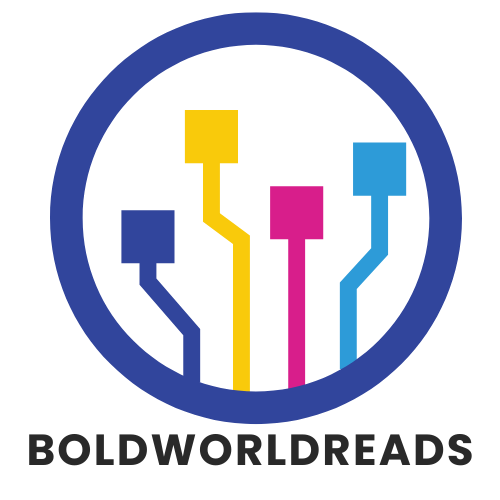In a world where attention spans are shorter than a cat video, the right presentation tools can be a game-changer. Whether it’s for a board meeting or a classroom, nobody wants to be the one with the snooze-fest slides. With the right tools, even the driest data can come to life, making audiences laugh, learn, and maybe even applaud.
Table of Contents
ToggleOverview of Presentation Tools
Presentation tools play a critical role in enhancing communication and engagement. Various software options exist to facilitate effective presentations in any setting. Microsoft PowerPoint stands out as a traditional choice, offering templates and design features that simplify content creation. Google Slides provides cloud-based access, enabling real-time collaboration among multiple users.
Key features of presentation tools include templates, animation effects, and easy-to-use interfaces. Many tools allow users to incorporate multimedia elements, such as videos and audio clips. Prezi, for instance, offers a unique zoomable canvas that enhances visual storytelling. This tool differentiates itself by moving away from linear slides, making presentations more dynamic.
Some tools focus on simplicity and ease of use. Canva provides intuitive design capabilities with drag-and-drop functionality, suitable for users with little design experience. Additionally, tools like Slidebean automate slide design, allowing users to focus on content rather than layout.
Audience interaction becomes more engaging through tools like Mentimeter and Slido. These platforms facilitate live polls and Q&A sessions, encouraging participation. Graphical displays of audience feedback illustrate engagement levels, making presentations more appealing.
Mobile-friendly options also exist for users on the go. Tools like Haiku Deck cater to users who prefer to create presentations on smartphones or tablets. This adaptability ensures presentations remain accessible in various situations.
Incorporating the right presentation tools impacts communication effectiveness. Opting for tools aligned with specific needs enhances audience engagement, ensuring messages resonate effectively.
Types of Presentation Tools


Presentation tools come in various forms, each serving unique needs and enhancing communication effectiveness. Understanding these types assists in selecting the right tool for specific goals.
Software-Based Tools
Software-based tools deliver robust features for creating presentations. Microsoft PowerPoint stands out with its traditional templates and extensive design options. Users value its familiarity and flexibility in layout customization. Keynote also offers polished templates, appealing to Apple users who appreciate seamless integration. Prezi enables dynamic presentations through its zoomable interface, propelling audience engagement. Additionally, tools like Slidebean streamline design for users with limited design experience, allowing quick creation of visually appealing slides.
Online Presentation Platforms
Online presentation platforms provide cloud-based solutions for collaboration and ease of access. Google Slides significantly enhances teamwork by enabling multiple users to work on a presentation in real-time. Mentimeter introduces interactivity to presentations, allowing speakers to engage audiences through polls and Q&A features. Haiku Deck offers mobile-friendly presentations, ensuring accessibility on smartphones and tablets. These platforms simplify sharing and presentation delivery, making them valuable tools for remote and in-person presentations.
Features to Consider
Selecting the right presentation tools involves examining specific features that enhance the user experience and engagement levels.
User Interface and Usability
User-friendly interfaces significantly simplify the creation of presentations. Intuitive navigation helps users locate functions quickly, allowing for seamless workflow during preparation. Clear labeling of features and easy access to design elements enable even novice users to create professional presentations. Consider tools that offer drag-and-drop functionality, which streamlines the addition of images and text. Look for customizable templates that make personalizing the presentation straightforward. Easy export options also add to usability by ensuring presentations are available in various formats.
Collaboration Tools
Effective collaboration features elevate the presentation experience. Tools that support real-time editing allow multiple users to contribute simultaneously, enhancing teamwork. Integrated chat options facilitate communication among team members during the editing process. Cloud storage capabilities ensure that presentations are accessible from any device, promoting flexibility. Features such as commenting and version history provide a transparent workflow, making it easy to track changes. Options for live presentation sharing empower teams to deliver updates and gather feedback promptly.
Popular Presentation Tools
Several presentation tools stand out for their unique features and usability.
Microsoft PowerPoint
Microsoft PowerPoint remains a staple for presentations. Users appreciate its extensive library of templates, animation effects, and design options. Beyond traditional slides, advanced features like SmartArt and charting tools enhance data visualization. PowerPoint works seamlessly offline, providing full functionality without internet connectivity. Users can incorporate multimedia elements, such as video and audio clips. This versatility caters to various presentation styles in boardrooms and classrooms alike. With a familiarity built over decades, many audiences recognize and trust PowerPoint’s format and capabilities.
Google Slides
Google Slides excels in collaborative environments. Its cloud-based platform allows teams to edit presentations simultaneously, ensuring real-time updates. Users can access their work from any device with an internet connection. Templates and themes offer customization while maintaining a professional look. The integration with other Google Workspace tools simplifies embedding charts and tables from Google Sheets. Additionally, presentation sharing is straightforward, enabling easy access for both presenters and attendees. Compatibility with PowerPoint files adds flexibility for users transitioning between platforms.
Prezi
Prezi introduces a dynamic approach to presentations. The zoomable canvas encourages visual storytelling, allowing users to navigate content in a non-linear fashion. This method captivates audiences, making presentations feel more interactive. Collaborators can easily contribute to projects from various locations, promoting teamwork. Prezi’s templates help guide presentation structure while offering unique visual styles. The incorporation of paths and transitions enhances engagement, creating an immersive experience. Users aiming to break from traditional formats often turn to Prezi for its innovative design options.